Cables
Selecting the right cable
To assist with identifying and selecting the correct cable each section includes a photo of the various cable ends.
Your content goes here. Edit or remove this text inline or in the module Content settings. You can also style every aspect of this content in the module Design settings and even apply custom CSS to this text in the module Advanced settings.
Help with finding the right cable…
Buy the correct cable today
Power
There are a third three which are far less common, the C3 which is very uncommon and only included here for completeness. The IEC C15 which is a true kettle lead and designed for a higher amperage load and finally the C19 which is typically used on higher power UPS devices.
Power connectors are always male at the power source and female at the device, simplest to think about how if it was the other way you’d be able to touch live pins and electrocute yourself.
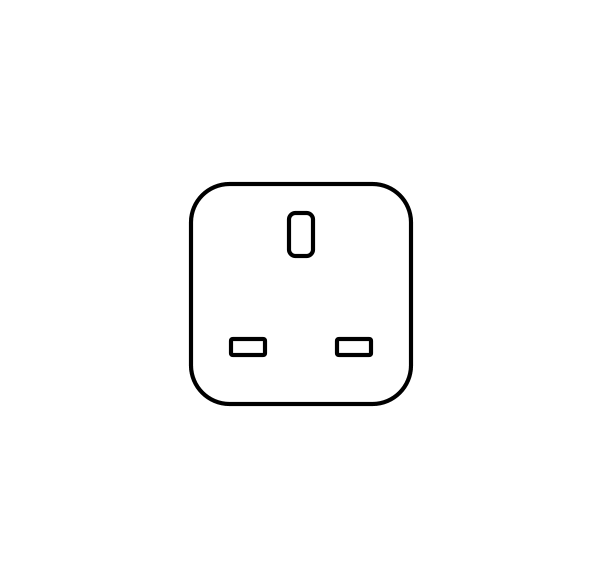
UK Mains
3-Pin Plug
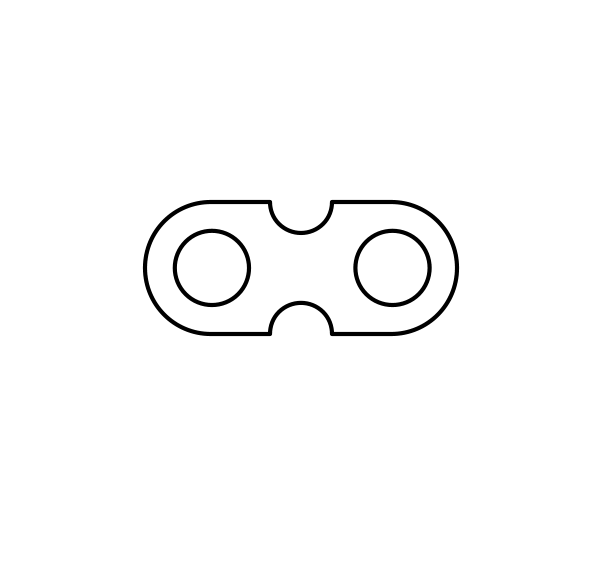
IEC C7 (Female)
IEC C8 (Male)
Figure of Eight
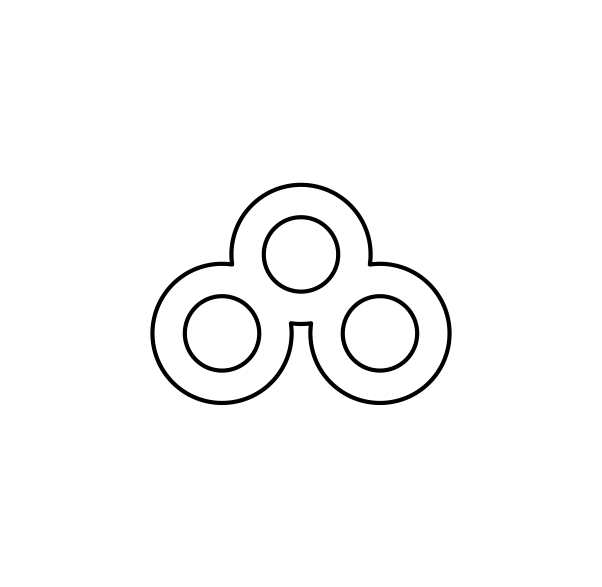
IEC C5 (Female)
IEC C6 (Male)
Clover Leaf
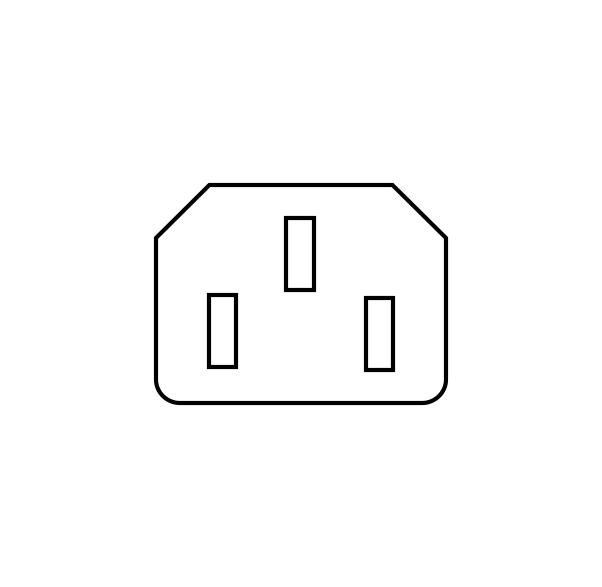
IEC C13 (Female)
IEC C14 (Male)
Kettle Lead or IEC Cold
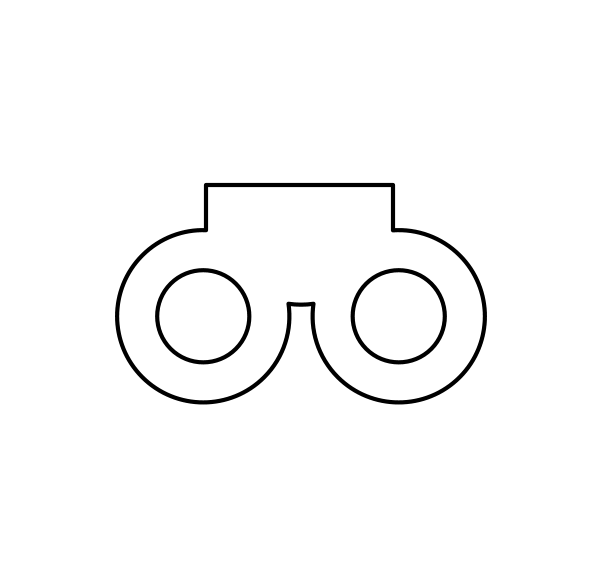
IEC C3 (Female)
IEC C4 (Male)
Uncommon
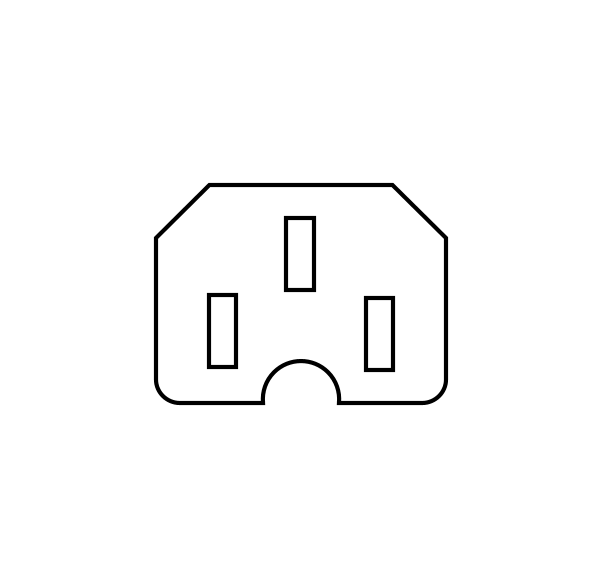
IEC C15 (Female)
IEC C16 (Male)
Proper Kettle Lead (High Amp) or IEC Hot
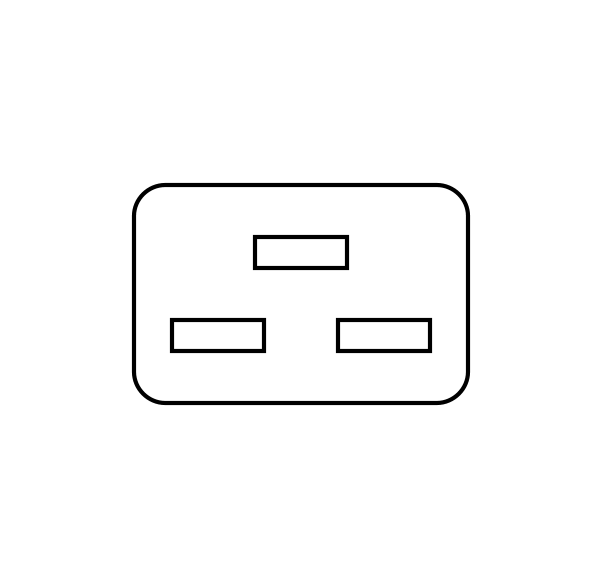
IEC C19 (Female)
IEC C20 (Male)
High Power
USB
Pretty much all computers feature the USB A sockets, these come in three standards USB 1 (pretty much a dead standard), USB 2 which is common on almost all computers and USB 3 which has a blue insert inside the socket that provides much faster speeds.
USB 3 devices are typically backwardly compatible with USB 2, in turn USB 2 is backwardly compatible with USB 1 – all that changes is the data transfer speed.
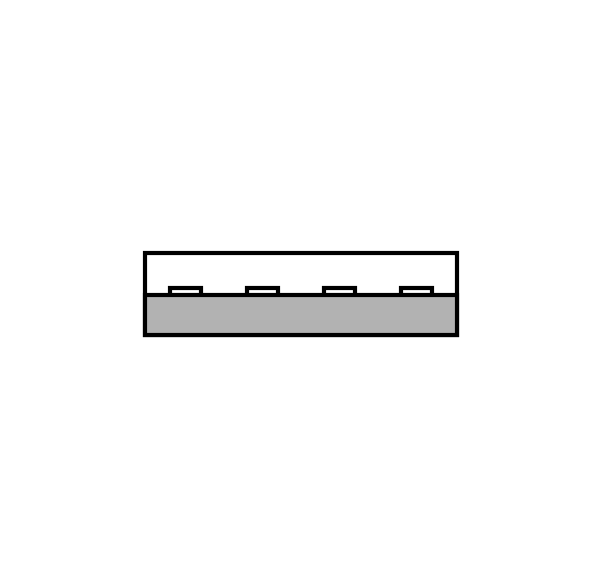
USB A
USB 1, 2 & 3
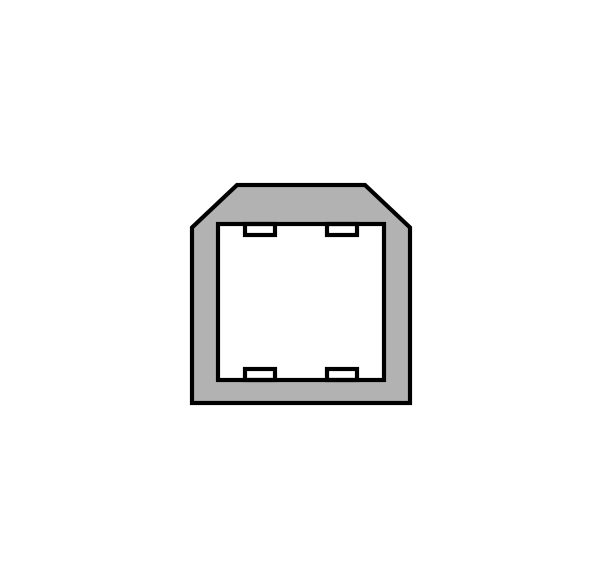
USB B
Found on printers and older external hard drives.
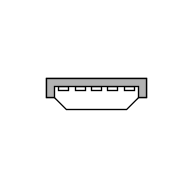
USB Mini A
Found on digital cameras and external hard drives.
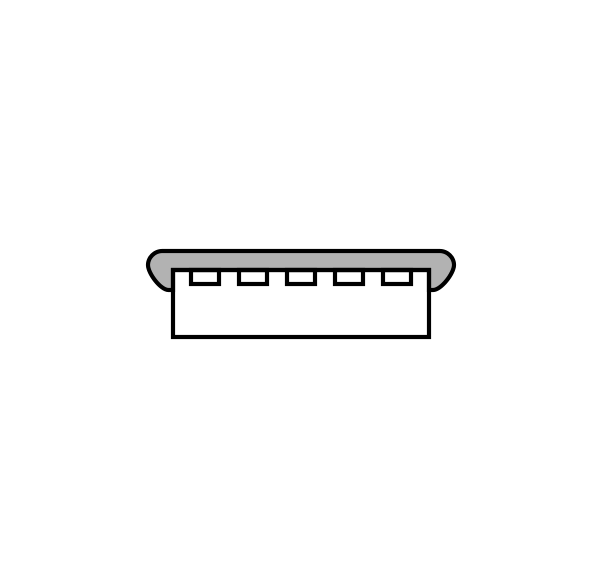
USB Mini B
Found on external hard drives and classroom visualisers.
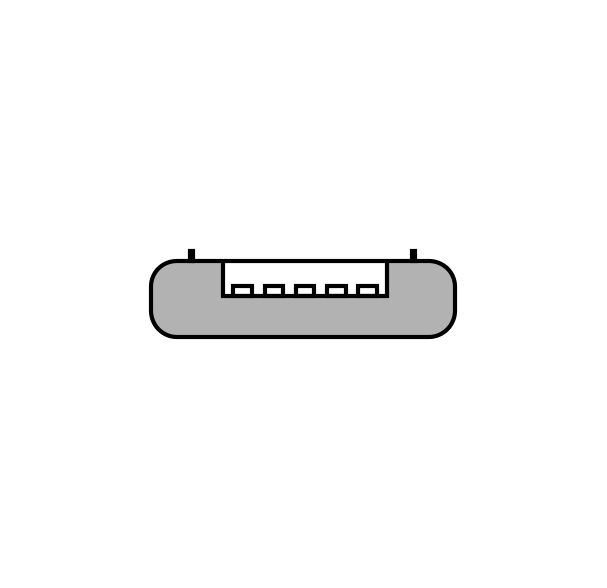
USB Micro A
Found on digital cameras and external hard drives.
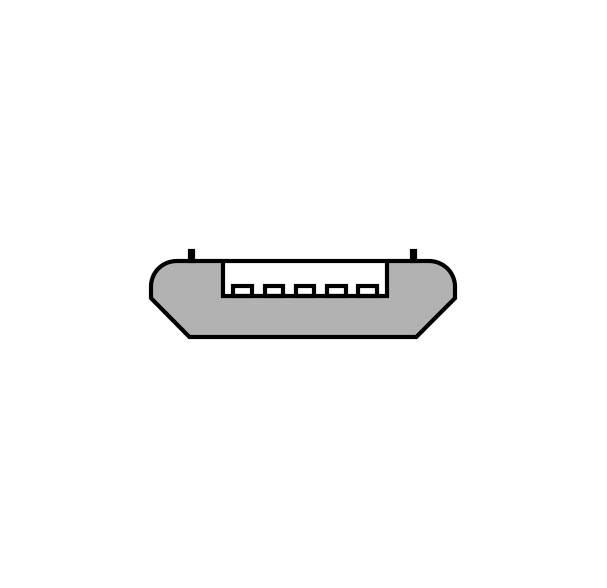
USB Micro B
Found on external hard drives and classroom visualisers.
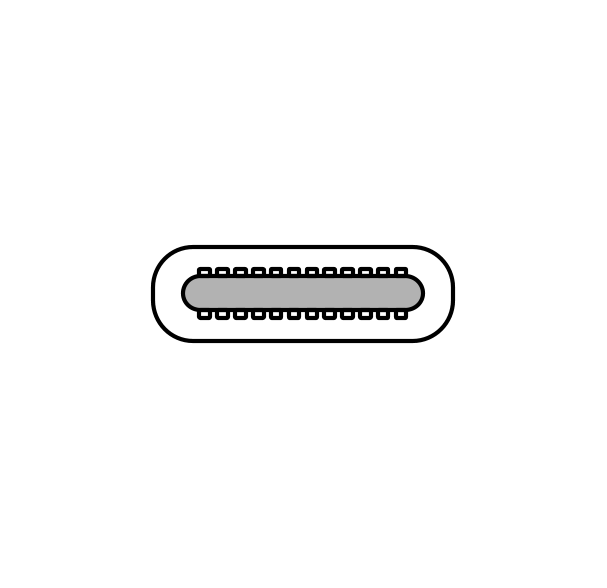
USB C
Latest USB Standard
Connector can be connected either way.